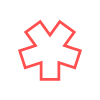So, you’ve written your book and completed editing. Now it’s time to create the files you want to publish.
The tools mentioned previously (Scrivener, Ulysses, and Reedy) give you some basic capability to export your ebook and print on demand files. Amazon also offers the ability to upload a Word document and have it converted.
File size consideration
For print on demand books, the size of your file doesn’t have a big impact. You cost for creating a print on demand book depends on the number of pages, type of paper, size of paper, if you are printing color pages, and what finish you have on the cover.
For an ebook, the larger the file is, the more it will cost you to deliver. In a blog post, we wouldn’t think twice about adding an image to supplement what we are writing about. In an ebook, if you include an image, you want to be sure it’s absolutely necessary if you want to keep the purchase price of your book low.
Images
Images will quickly increase the file size of your ebook and drive up the delivery cost. If you want to keep your ebook prices low, be thoughtful of any images you include in your project. Using tools like Vellum will help you create the most efficiently sized image for your project.
If you are looking for a bit more than basic text on a page, you may want to consider using a formatting tool.
Applications
Vellum (Mac only)
This program is one of the easiest and most satisfying tools to create your ebook or print on demand files. It shows your book structure down the left-hand side, editing area in the middle, and a preview pane on the right-hand side where you can see the current page rendered in an ebook or print format in a variety of devices. If you want ease of use and a professional look and feel to your final product, this is the tool to use.
This Adobe tool is the best in class for custom page layout, but for most written works is probably more than is needed. Adobe now offers this through their subscription plan, so you don’t have to make a major software purchase if you want to try this option out. But, if you do end up using it, that subscription can cost quite a bit over the year.
If your book is mostly text, this will do the job, but it’s more than you need. If your book has a lot of diagrams and images, a specific layout (like a cookbook or some other non-fiction book with diagrams), this will probably be the tool you want to use.
OnLine Tools
Amazon (Kindle Create through Kindle Direct Publishing)
Free. Upload your book as a single Word document with some limited formatting, then walk through the steps in the online editor to set up the rest of your book.
Free. Draft2Digital is primarily a book publishing aggregator, but they also offer an online tool to convert your Word document (or RTF file) and they will set up your ebook.
Free. Another upload tool to convert your Word document into an ebook format.
Free. Convert a .docx (Word document) file to an ebook format.
Paid. IngramSpark charges you a setup fee for your book. With that setup, you can opt to use their book formatting tool to get your ebook and print on demand files ready. Most authors use IngramSpark to distribute their print books to bookstores and libraries, and do some print on demand services. The ebook part of their service tends to be an afterthought.
I’m excited about trying this new product from Dave Chesson. He’s created other terrific tools like Publisher Rocket, and great resources from his website, Kindlepreneur.com. Atticus works from the web browser as a progressive web application (giving you the ability to work offline), and it works cross platform (from PC and Mac to Chromebooks and Linux). It replaces your word processor (like Word or Scrivener) for creation and editing, also your layout publishing application (like Vellum) to create your ebook and print on demand files to upload on various platforms.
Press Check
You might be anxious to put your file up live after spending so much time with it. Every project has mistakes.
Be sure to check any files you create before setting them live (or at the very least, check them soon afterwards). Even if you don’t have an ebook reader, there is free software to use on your computer.
You might not catch any mistakes, but it’s still worth the effort to check.