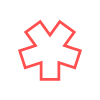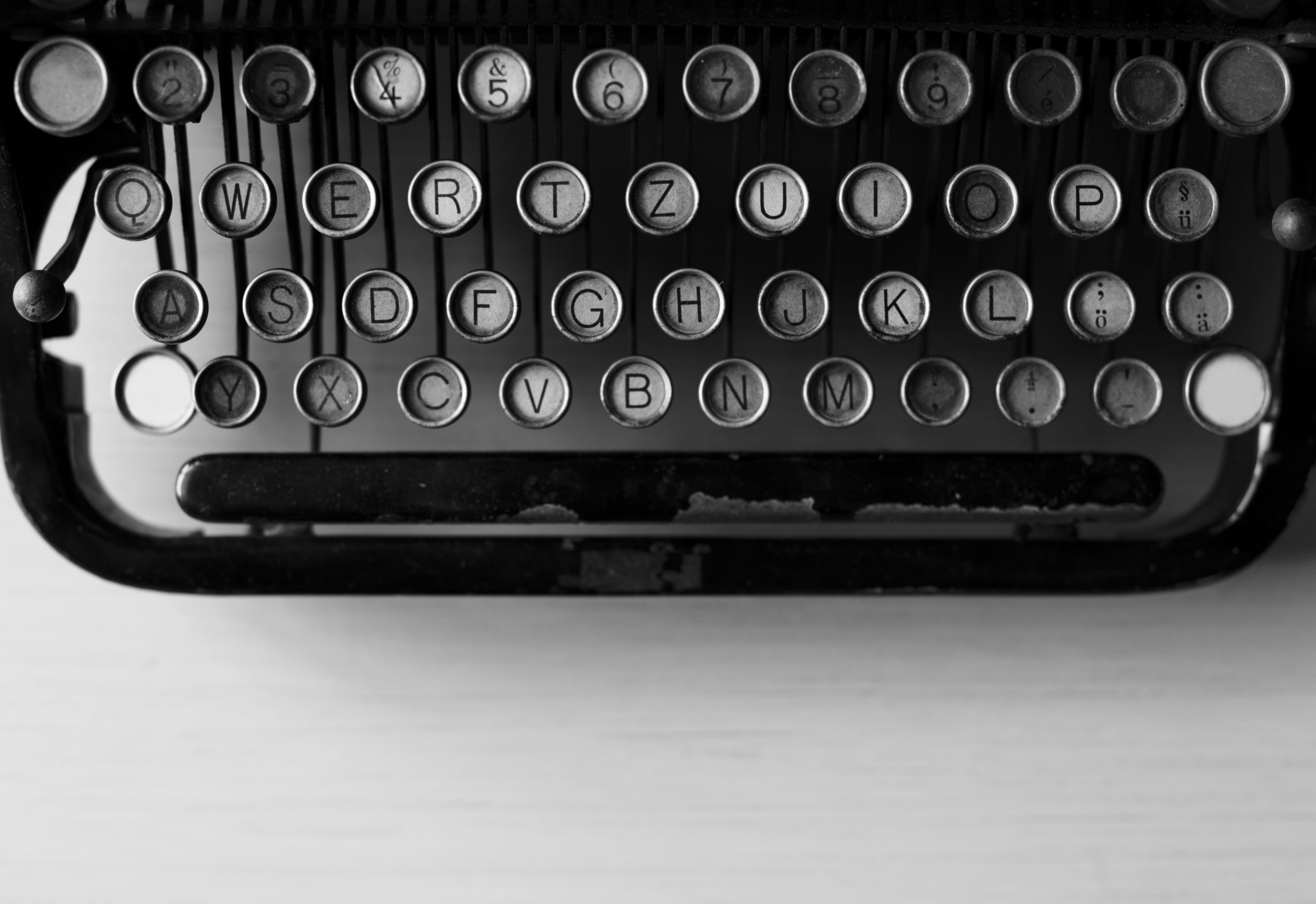Amazon is often closely associated with self-publishing. They were really the first platform to offer an e-reading device with their marketplace and allow anyone to publish their digital files.
We have a number of other companies offering similar services (and devices) now too, which will be covered below.
Amazon
Kindle Direct Publishing (KDP)
Ebook and print on demand publishing. (Free setup)
Amazon is the biggest player when it comes to self-publishing your ebook and print books. Publishing your book here first is really a no-brainer. Once you have your cover graphic, ebook files, and print on demand PDF created, it’s only a matter of filling in all the meta-information, choosing your price, and clicking Publish Now.
The first question you have to consider is if you want to stick with Amazon and enter your ebook in their KDP (Kindle Direct Publishing) Select option. KDP Select makes your ebook available to Amazon users who have subscribed in Kindle Unlimited. This allows them to read as many books (enrolled in KDP Select) as they want to read. Authors get paid by the amount of pages read instead of the royalty from a book sale. The caveat here is that if your ebook is enrolled in KDP Select, you can’t offer the ebook for sale anywhere else. You are trading exclusivity with Amazon for your ebook for more potential exposure in their Kindle Unlimited program.
You choose the option to enroll in KDP Select during your publishing process (or afterwards you can opt-in), you are enrolled for a minimum of 90 days. You’ll keep auto-enrolling for 90-day periods unless you opt out. After your last 90-day period is up, you can then choose to put your book up for sale on any of the following platforms.
Making the decision to enroll in KDP select is a big one for any self-published author. You can try it out and see how it goes, or you can never opt in and publish wide (publish to many other ebook marketplaces) right away. Certain genres can benefit from being in KDP Select, but not all of them.
Part of this decision also depends on your publishing plan. For some new authors, getting your book published on Amazon takes all of your effort, and considering publishing to Google Play or Apple might be a step you take a few months down the road. If this is the case, opting into KDP Select might be your best option for the time being. Be sure to put a reminder in your calendar a few days before that 90-day period is up so you can consider your options at that time.
Ingram Spark
https://www.ingramspark.com/features
Print on Demand & ebook publishing. (Setup fee)
A fair number of small and large booksellers won’t order from Amazon, even if a customer or patron comes in and asks specifically to order a book that is only offered from Amazon. To appear in the catalogs that indie bookstores and libraries order from, you’ll need to get your book listed with Ingram Spark. To the bookstore or library, it will appear like any other book they can order, get their discount, and have a return option.
If you plan on ordering bulk copies of your book (maybe for a signing event), you can also get some ordering discounts. Print quality is similar to what you can get from Amazon, plus they offer hardcover options.
Ingram Spark will also offer tools to publish your ebook, but most authors do that separately. Setting up your book with Ingram will cost around $50, and there are fees to change your files, so keep this in mind when you set up your project. Consider publishing your book elsewhere initially, see what mistakes get reported, then set your book up with Ingram Spark.
You will see offers to set your book up for free occasionally, but it requires that you bring your own ISBN number and not use one they supply.
If you want your print book to appear in bookstores and libraries, setting up your book with Ingram can make this happen easier. You still have to market your book, though. Simply being available won’t do much.
Google Play Books
Ebook Publishing. (Free setup)
After Amazon, Google Play Books is the next biggest online marketplace for books. Google doesn’t offer a dedicated ebook reader like Amazon or Kobo does, but their apps are on every Android device out there.
Google also gives you the opportunity to set your book to free (Amazon requires your book to be at least 99¢, unless you make a special request price matching your book to another platform offering it for free). They also offer codes you can give out for a limited number of free books.
Listing your book with Google also gets it recognized for google searches.
Kobo
Ebook Publishing. (Free Setup)
Kobo (an anagram for book) is a Canadian company (owned by Rakuten) that has a major presence around the world. They sell a digital book reader and have a terrific marketplace. They have also partnered with Walmart to be their preferred ebook partner. Kobo can also list your book in Overdrive which many libraries use for their digital content through the Libby app. A library would still have to purchase your ebook, but this gets you one step closer.
Draft 2 Digital
Ebook publishing. (Free Setup)
This content aggregator will publish your ebook to many marketplaces all at once. Easily list your book on Barnes & Noble, Apple iBooks, and a number of different international marketplaces all at once. It also lets you submit your book to Hoopla which is the other major library ebook service (although there can be an incredibly long wait time for this). They can also facilitate royalty splitting for books with multiple authors.
Draft2Digital will take a small percentage of your sale for offering this service.
Publish Drive
Ebook publishing. (Free Setup, monthly subscription)
Another aggregator service, Publish Drive will charge you a monthly fee instead of taking a percentage of the sale.
Apple Books
Ebook Publishing. (Free Setup)
You can publish directly to the Apple marketplace, it’s really about the amount of effort you want to spend on individual platforms setting up your book. If you have the time and patience to go through the book setup/publishing process multiple times, you can list your book here similar to the other services. You might consider using one of the aggregator services mentioned above.
Barnes & Noble
Ebook and print platform.
Barnes & Noble sells the Nook digital reader and is another interesting spot to publish. In my experience, you need to publish though one of the aggregation services to list your book for sale on Barnes & Noble. To make your print book available, you will need to publish through Ingram Spark.