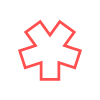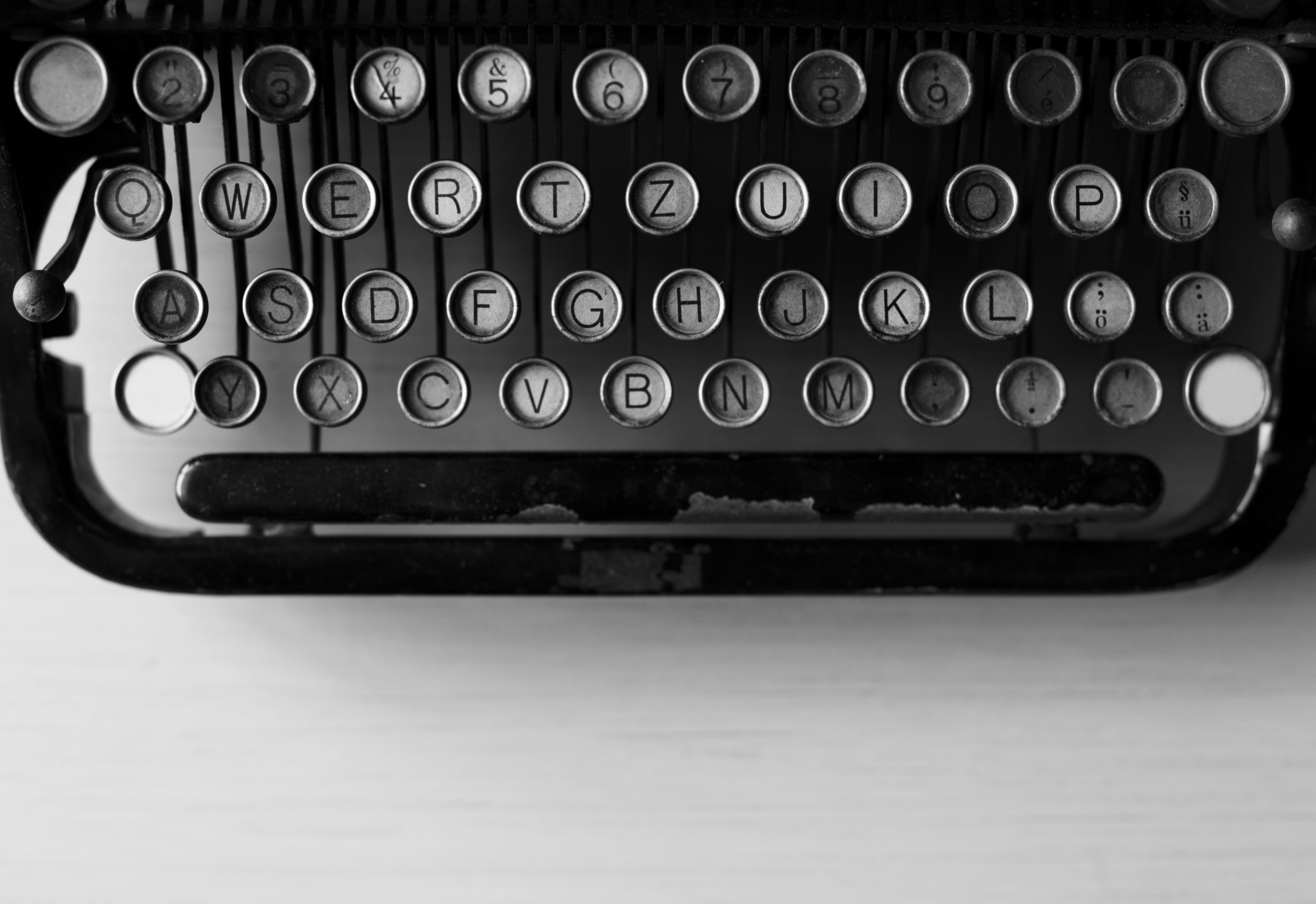Sometimes it can be helpful to see someone else’s process so you can consider aspects you might want to apply to your own endeavors. Here is the process and tools I’ve been using to write books.
Evernote
I’ll typically start with Evernote as a place to capture ideas, clip web articles, snap a photo of a sketch, and create my outline. I’ll set up a new notebook for a project and see if I can collect enough information to start a project. It seamlessly synchronizes across all of my devices, and everything is searchable (even text in photos). This is where my ideas take shape, or get filed away for later.
Scrivner
I’ll usually start here by organizing my outline in different sections or chapters of the book project. Saving my files to Dropbox allows me to pick up a project from my phone and keep working away at it.
Once I have the outline done, I can add in notes to any of the sections and start my first draft. Once my first draft is complete, I’ll head to the next step to begin the preliminary editing process.
ProWritingAid
Having the paid version of ProWritingAid means I can open my Scrivener project directly in the application and work my way through each section or chapter of the book. I’ll usually make a grammar pass first, then a style pass.
Even if I plan to hire an editor, I want to send them the best possible draft I can so they can focus on things other than basic corrections.
Edit
Once I’ve made a pass with ProWritingAid, I’ll usually set the draft aside for a couple of weeks or longer. I want the project to feel less familiar when I make the next editing pass myself. I also want it to look less familiar. I’ll use Scrivner to create a quick ebook file I can transfer onto my kindle.
Then I’ll take my time and do a critical edit there myself. Even with the previous edit in ProWritingAid, I can still catch 100 minor things (in a 30,000 word project) during this editing pass. I use the highlight and note feature on the kindle to not only mark the parts that look wrong but also leave myself a brief note so that I don’t have to figure out why I highlighted a section originally. As I make edits back in my Scrivener file, I’ll delete the notes so I know they have are fixed.
Once I’ve made these corrections, I feel confident that I can send it out to an editor. They will probably have several other revisions and suggestions, and likely even catch a few smaller errors I missed.
Revisions
Working back in Scrivener, I’ll make the edits needed and output an updated ebook file. This might be as simple as fixing a few typos and revising a couple of sentences, or you might find yourself breaking up larger chunks of text into smaller, more focused pieces.
Once I’ve finished this revision, I’ll open it again in ProWritingAid once more for a sanity check. This time, it should be much quicker.
Edit/Review
I probably won’t wait as long to review and edit this version, but the more distance I can put between my recent edits and reading the book again to edit it, the better the result will be. I’ll use the highlights and note feature again to note any corrections.
Vellum
Once I’m satisfied that the project is fairly well edited (there are still bound to be a few mistakes), I’ll export a word document from Scrivener and import it into Vellum. This process often takes a good deal of manually editing to divide your work up into the proper chapters with the right titles and adding any important formatting along the way.
Vellum creates the table of contents if you’ve formatted things correctly.
Next, it’s time to start the process of adding in front and back matter. This is more than adding a copyright page and a dedication. You want to list any other pertinent books at the end and link to, especially if it’s a series.
If you have a link to sign up to your mailing list at the end of the book, make sure you have a call out to it in the front so it shows up in the read-ahead on your sales page. Most platforms allow someone to browse a small percentage of their book before purchase.
Having a mailing list is a good idea, you want to be able to communicate with your audience. To entice people to sign up, make sure you offer a premium reader magnet that they can only get if they sign up. This should be a complete offer (not the first few chapters of your next book), and only available for signing up. You want to make it a unique sales proposition. Consider creating an epilogue short story, something nice to read after you’ve finished the book.
Cover
Usually, I’ll be working on cover ideas as I write the book. After studying other books in my genre, finding good fonts to use, and some good stock photos, I’ll try a few things out.
Ideally, I would be hiring a cover designer who’s familiar with my genre, creating a design brief for aspects of the cover that need to be there, along with some comparable titles. When you are first starting out, this can be a luxury.
Your cover is often your first selling proposition to your customer. As they scroll down a page, you want your cover to entice them to click it so they might read your blurb. If you aren’t getting clicks, often it’s because your cover isn’t right.
Consider that simpler is often better, and you want something that has good contrast (especially on a black and white kindle) that looks good in color and gray-scale. This isn’t a commission for a painting. It should convey an emotion, the title, and the author’s name.
Blurb
The first 50 words of your blurb are, by far, the most important. The blurb is the summary of your book that appears on your book sales page. Often a customer has to click read more in order to read the whole thing.
In that first 50 words, you want to convey an emotion or situation that draws you in. It’s your argument for why you want to care about what happens to the character mentioned.
After that first bit, you want to offer some details about your book, but also questions to draw them in, questions your customer now wants answered. And the only way to get answers is to read your book.
Publish
Starting with Amazon is the easiest first move. It’s the biggest marketplace for books, and it takes a bit of effort to set it up. Once you have Amazon set up, you can start listing it on other stores if that’s your plan.
If you are considering enrolling in KDP Select (Amazon subscription for all you can read books that are registered in the program), you can’t list your ebook on other platforms until you opt-out and finish your current 90-day period in the program.
Opting not to register in KDP Select and listing your ebook on other platforms is often called “Going Wide,” And it’s not something you have to do all at once. You might first list on Google Play Books, then most authors will use an aggregation service like Draft2Digital or Publish Drive to list their book on all the other platforms, although you can opt to visit each one separately yourself. The other big platform is Kobo, and if you are choosing to go wide, be sure to list it there too.
Marketing
Listing you book for sale might get a few people to stumble across your listing and become intrigued. However, there are a lot of books out there. The marketplace has become crowded, and you will probably need to consider either an Amazon or Facebook ad for your book if you want to get sales.
The other thing you can do is list your book with one of the newsletter services, which works well if you offer a special price (or free) version of your book. Having a free first in series book often gets readers excited about your books, leading them to purchase the second (and later) books in your series.
Here are a couple of paid email lists to check out:
Your best bet is to sign up for their newsletter, selecting the genre you write in so you can see what other authors are doing. BookBub is probably the biggest list out there, but it’s hard to get booked and it is the most expensive option as they have the biggest lists. You can run ads on BookBub though, and David Gaughran’s book is a great resource for this (he has some other terrific books too).
Freebooksy is the next biggest list, followed by DigitalBookToday.