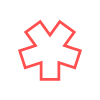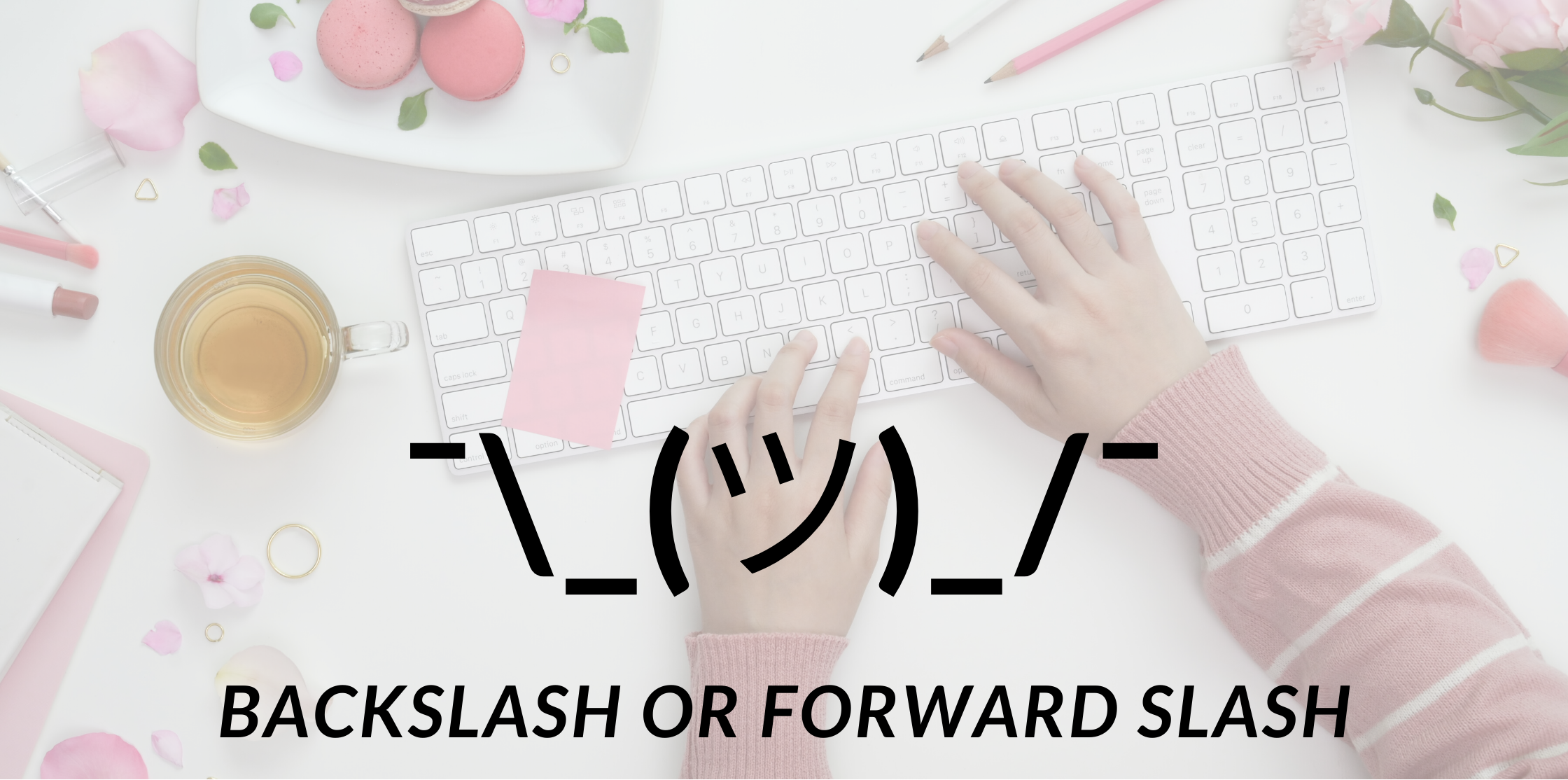When you conduct trainings, we usually have favorite topics to cover. In our excitement with these preferred topics, we can sometimes speed things up since we are excited about what we are discussing. On one hand, it’s good for an audience to see your enthusiasm. But on the other hand, if we speed up too much, it can create a bad learning experience.
I listen to a lot of audio books, many of which are non-fiction. Fiction books tend to be more of a performance, with a narrator often making up voices for different characters. Non-fiction books are often read by their authors, which lends to the authenticity of the topic their book is on.
A recent business book I was reading was read by the co-authors of the book, they would switch out and read the sections they authored. Initially, everything was fine. But once they got past the half way point and the content became more interesting for them, they picked up speed. You could hear the excitement in their voices as they discussed various topics.
The problem was that they never paused, only spoke faster and faster. As their audience, I found it was hard for me to track what they were discussing. Pausing allows your audience to digest the last piece of information you shared.
So as I listened, I found I had to literally pause the book, myself, every couple of sentences in order to digest what they said. It was the only way I could retain the information. This, in turn, created a difficult listening experience, taking away from my appreciation for their efforts.
The next time you have a bunch of exciting content to share in a presentation, take a moment to recognize if you are rushing through it. Look for signs like having trouble catching your breath while you are talking. How tired are you after your talk? Do you find you spend the rest of your day trying not to talk at all?
If you are exhausted by sharing your content, think about what your audience is feeling.
A few years ago, I was working for an online ad platform. Initially, I worked in their production department, making data driven banner ads for large companies. After two years of producing ads, I changed from the production team to the studio team, who supported other production teams to make their own ads. This involved training their teams to use our ad platform and API, and offering support as they encountered issues.
In my first training session, I shadowed one of my new colleagues as she conducted a remote training session, sharing her screen over Zoom as she showed all the basics of building an ad and uploading it to our system.
In that hour, my colleague crammed in everything she possibly could. We even ran over a few minutes. We didn’t record the session or offer any supporting documentation. She may have shared a couple of sample files.
After I had a chance to reflect on the session, I realized that I had trouble tracking everything she covered, and I had been working with all the things she talked about for the last two years.
Over the next couple of weeks, I watched her support this team. She spent hours on the phone and replying to emails, reiterating much of what she tried to cover in that initial one-hour session.
As I prepared for my first training session, I took some organizational steps to slow things down a little, cover less content. We could always hold another training session. Here are a few of the things I put into place:
- Created notes for everything covered in the session
- Packaged completed project files they could reference
- Recorded the session, sending them a link to the video of the screen recording in a follow up email later that day
- Set up sample templates the client could start their project with
- Scheduled an appointment on my calendar to check in with the client a few days after the session to check in and see if they had questions.
Creating the notes or a cheat sheet ahead of the session allows the student to relax a little and pay attention to the content of the training, rather than being distracted by trying to scribble down notes.
Giving them access to a video of the recorded session also provided the reassurance that they had a familiar reference in the event they wanted to recall something from our session. Even if a client didn’t need to watch the video again, it gave a reassurance that they were able to start their project.
Sharing well commented files that demonstrated the functional setup of the project they needed to build gave them a great reference to a working project, reducing the number of support calls and emails.
Contacting the client with a follow-up after the session, but before their deadline, also took the pressure off. Many clients would hesitate to contact support until the last minute, creating a situation having to find a solution or a work-around in a panicked moment. No one needs that stress.
Slowing down a training can often support a client better. Preparing notes, recording videos of your session, and sharing clearly documented and commented files will drastically reduce support requests. Soon after I made these changes, I got the rest of my team up to speed with my setup, reducing much of our workload.